Laptops, tablets and mobile phones typically have a built-in framework that supports mobile device management (MDM). MDM lets you securely and wirelessly configure devices by sending commands to them. Enrolling your company devices in MDM is important for several reasons, which we discuss below.

Why do you need an MDM?
Security | Enforce security policies on company devices such as requiring strong passwords, encryption, and remote wiping capabilities in case the device is lost or stolen. This helps to protect sensitive company data from falling into the wrong hands |
Compliance | Many industries have regulations that require organizations to keep certain data secure and confidential. Enrolling company devices in MDM helps ensure that these regulations are being met and that the organization is in compliance.Employer NICs |
Control | Manage and monitor devices remotely, install and update software, and restrict access to certain apps or websites. This helps to ensure that employees are using their devices for work-related purposes and not engaging in activities that could be harmful to the organization |
Productivity | Provide employees with the tools and resources they need to be productive while also maintaining a secure and controlled environment. This can lead to increased efficiency and better collaboration among teams and less admin work |
Overall, enrolling company devices in MDM is an important step for organizations to take in order to ensure the security, compliance, and productivity of their employees and company data.
What is Zelt MDM?
Zelt MDM is built using native Apple MDM for iOS and MacOS devices. When you enrol your MacBook in Zelt MDM we can pass on the security settings configured by your organisation to your device. This will automatically install any required applications, set security settings (like a stronger passcode or encryption) and read information about your device – like memory usage and OS version.
How to enrol my device?
If you are enrolling your iPhone
Open your Zelt account with Safari browser, navigate to devices menu and click Download. Approve the newly installed profile in iPhone settings.
If you have a rental device from Zelt
Any device ordered via the Zelt store automatically enrols into Zelt MDM, which means you have supervision over them and configure them via your Zelt account.
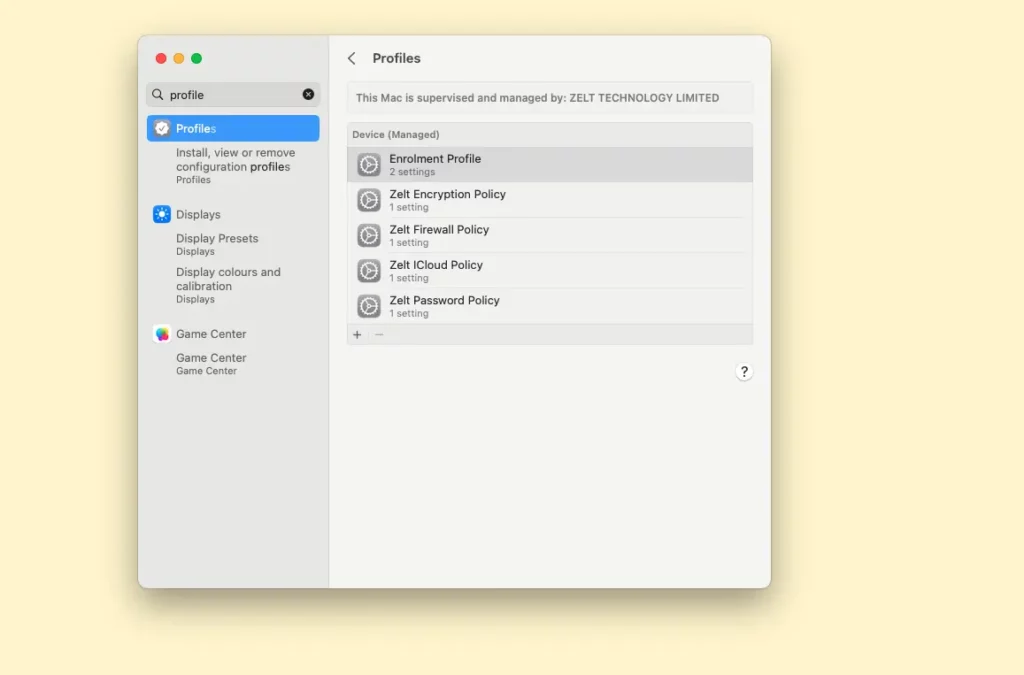
When you wipe the device and re-install the OS, or erase contents and settings, the device will automatically re-enrol into Zelt MDM. In rare occasions it can happen that the connection breaks. This can be fixed easily by initiating the following command from the terminal window on the device.
sudo profiles renew -type enrollment
If you have a company-owned device
You can add your MacBook, iPad or iPhone to Zelt is a few simple clicks. See the video below to learn how to instal MDM.